1. Register and conclude an internet acquiring agreement with the payment system at Comgate. Wait until the payment system's technical support provides you with access to your personal account.
When adding a new site, you must specify your own domain, not foodsoul.pro
2. Open the Settings page for your site.
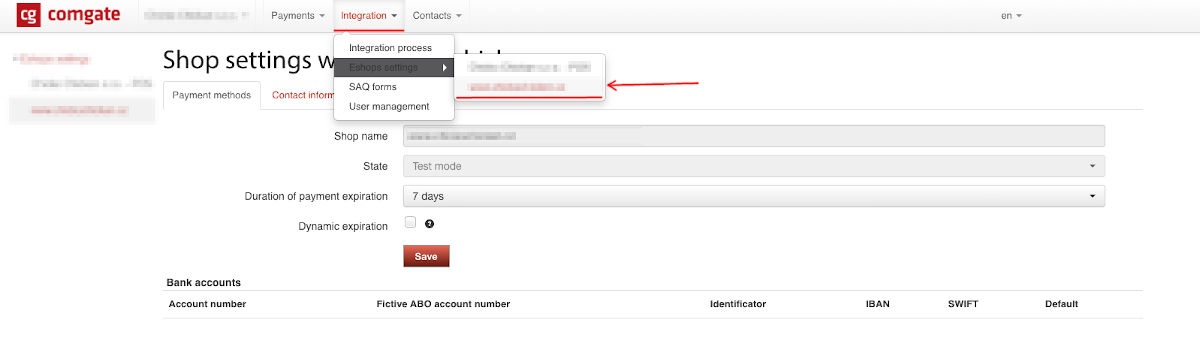
3. Go to the Shop connections tab and click the Edit icon.
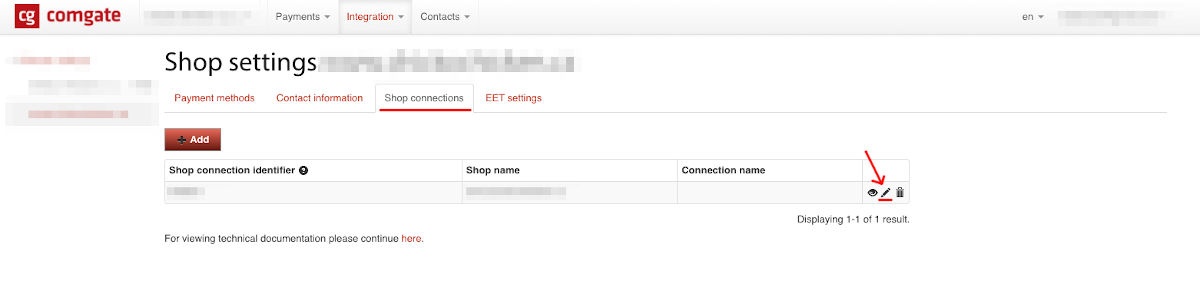
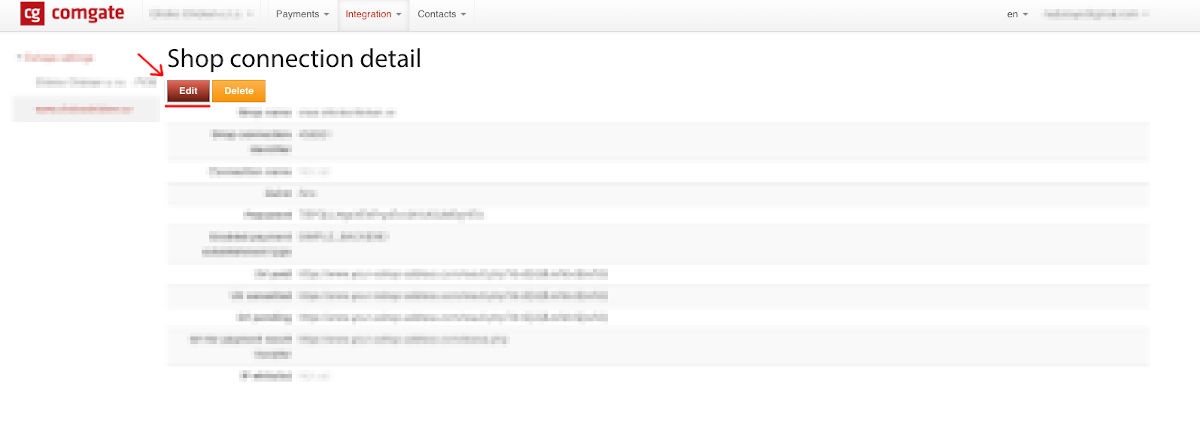
4. Fill in the settings:
- Shop connection identifier:
Copy and save the site identifier — you will need it to enable payments; - Password:
Create and save a secret password — you will need it to enable payments; - Enabled payment establishment type:
Leave the default: HTTP POST protocol - backend – RECOMMENDED; - Notifications for customers:
Check this box. The order will be considered confirmed after a notification from the payment system about a successful card transaction is received; - URL paid:
https://foodsoul.pro/api/shop/payments/success/ - URL canceled:
https://foodsoul.pro/api/shop/payments/fail/ - URL pending:
https://foodsoul.pro/api/shop/payments/success/ - URL for payment result transfer:
https://foodsoul.pro/webhook/payments/
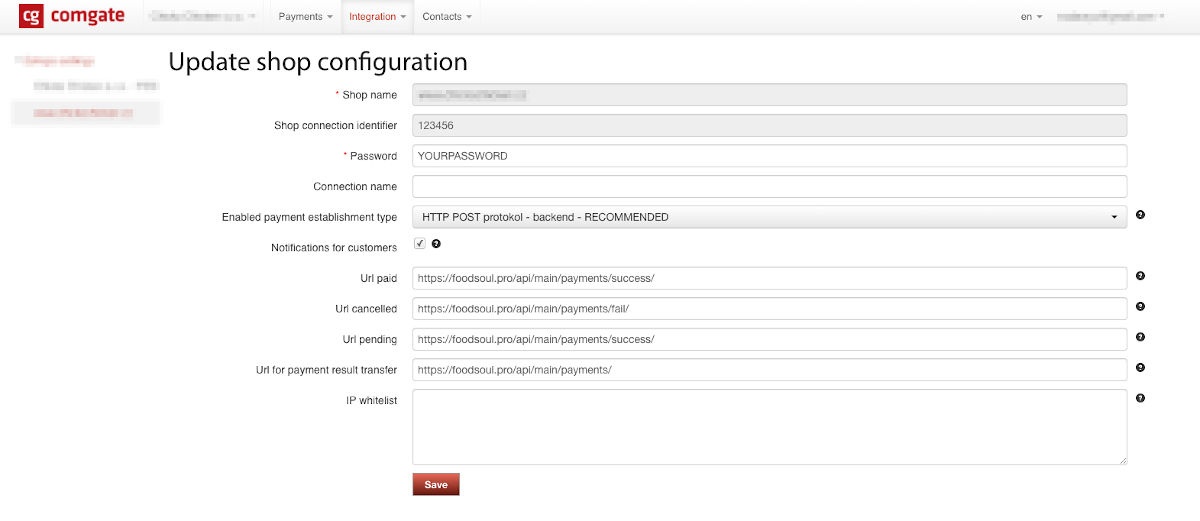
5. Save the changes.
6. Open the FoodSoul Personal Account: Integrations → Payment Systems → Settings
7. Click the Add button.
8. Enter the name, for example: "Comgate".
9. In the Payment Systems section, select Comgate from the drop-down list.
10. Fill in the settings fields:
- Merchant ID:
The shop connection identifier you saved earlier.; - Password:
The password you created and saved earlier; - Combat mode:
Enable only after combat mode has been activated in the payment system for your store.
11. Click "Save".
12. Toggle the Eye icon 👁 in the top right corner. Online payment must be green to be available.
In this case, online payment will be visible to all users.
To avoid payment errors, check the tax settings in the Counterparties section.