Sign up for PayPal if you don't have an account.
¶ Testing online payment
1. Go to the "Developer Portal" and log in with your PayPal account.

2. Open the "Sandbox Accounts" section to view the list of accounts.
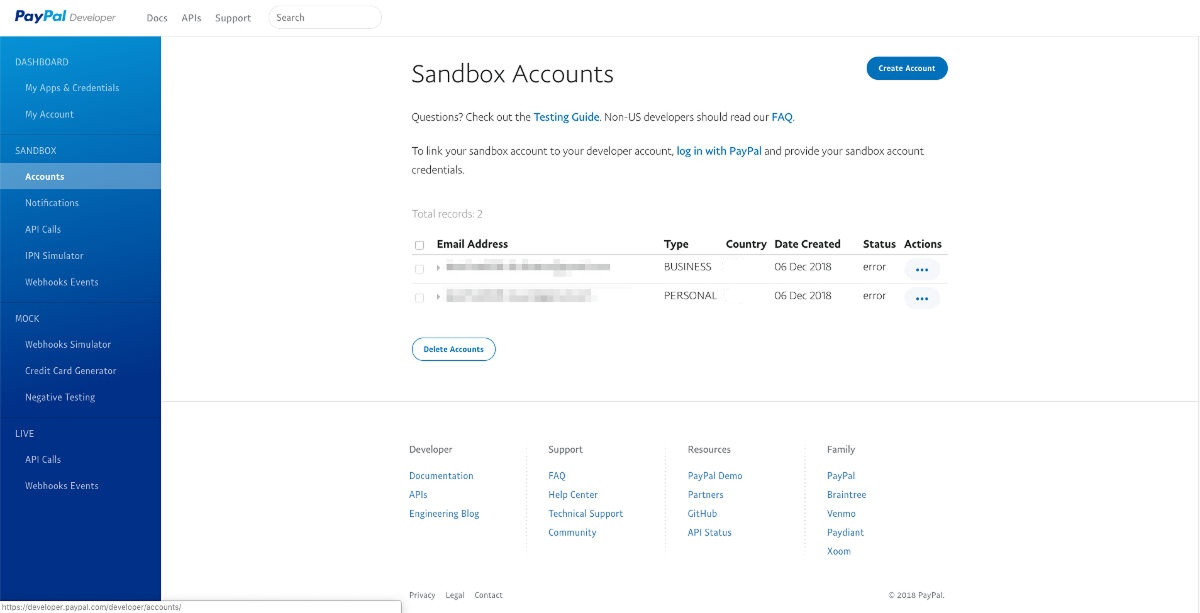
3. Click on the account name and select "Profile".
4. In the "Password" field, set a new password for this account.
5. If the system requires you to create a new account, click on the "Create Account"
button and fill in the required fields:
- Country: Select a country;
- Account type: Select "Personal" (buyer) or "Business" (store);
At least two different accounts must be created — a buyer account and a store account.
- Email address: Test account name (email) — enter any email address;
- Password: Create an 8-character password;
- PayPal balance: Although this field is optional, it is recommended to create a test account with a positive balance. Enter any integer value from 1 to 10,000,000;
- Bank Verified Account: Indicates whether the account is verified by a bank. For full payment testing, you can create both verified and unverified test accounts;
- Select Payment Card: Two payment options are available — by card (Discover) or via PayPal;
- Credit card type: A dummy credit card number will be associated with the test account.
6. Log in to your profile on the PayPal test site.
7. After setting up the PayPal test accounts, open the Integrations → Payment systems → Settings section in your FoodSoul personal account.
8. In the "Payment system" section, click "Add" and select "PayPal".
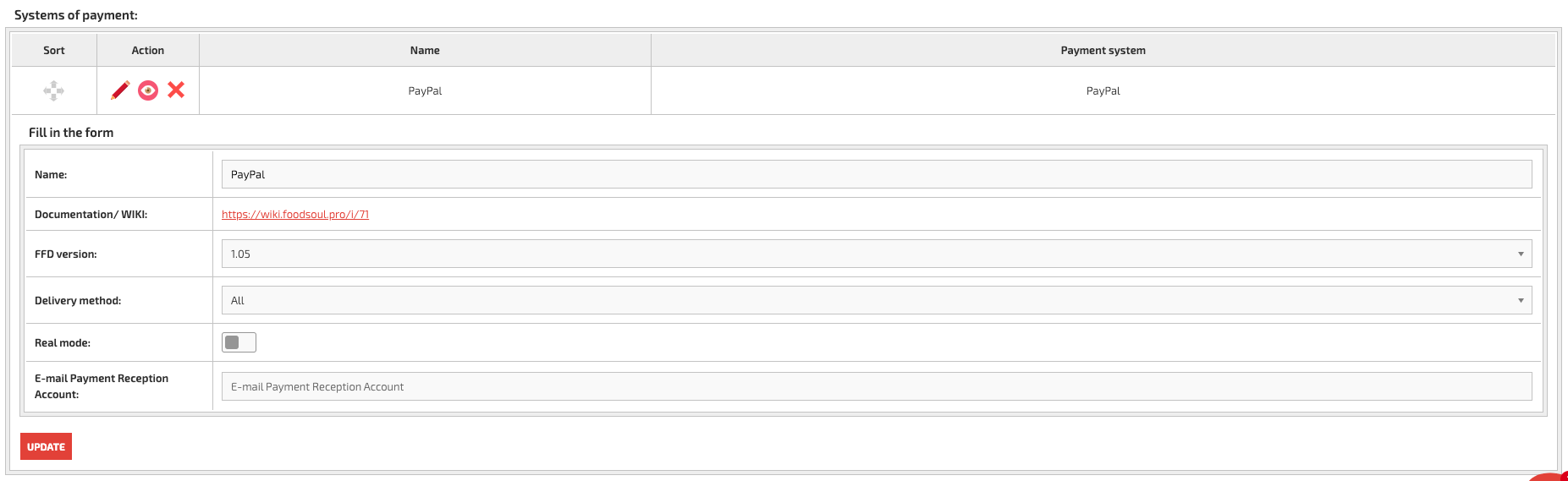
9. In the "E-mail Payment Reception Account” field, specify the email address of the shop’s test account.
10. Click on the eye icon 👁 on the right — it should light up green.
11. Click "Save".
The PayPal payment method is now available on the website and in the mobile app.
12. Make a payment from the buyer's test account that you created earlier.
If everything is set up correctly, the payment should be received in the shop's test account.
¶ Working mode settings
For full functionality and receipt of payments, a business account is required.
- To do this, register a PayPal Business Account:
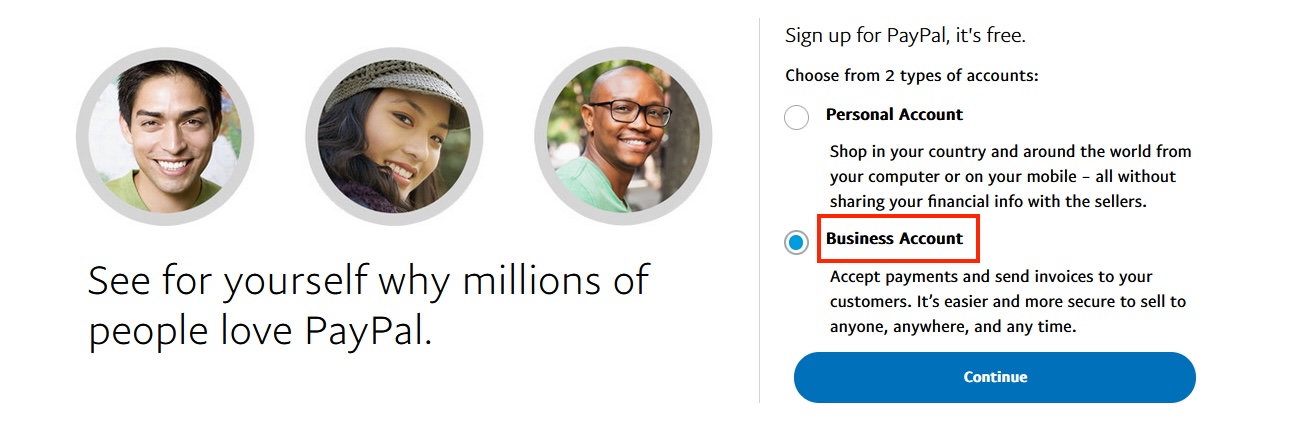
or upgrade your current account to Business.
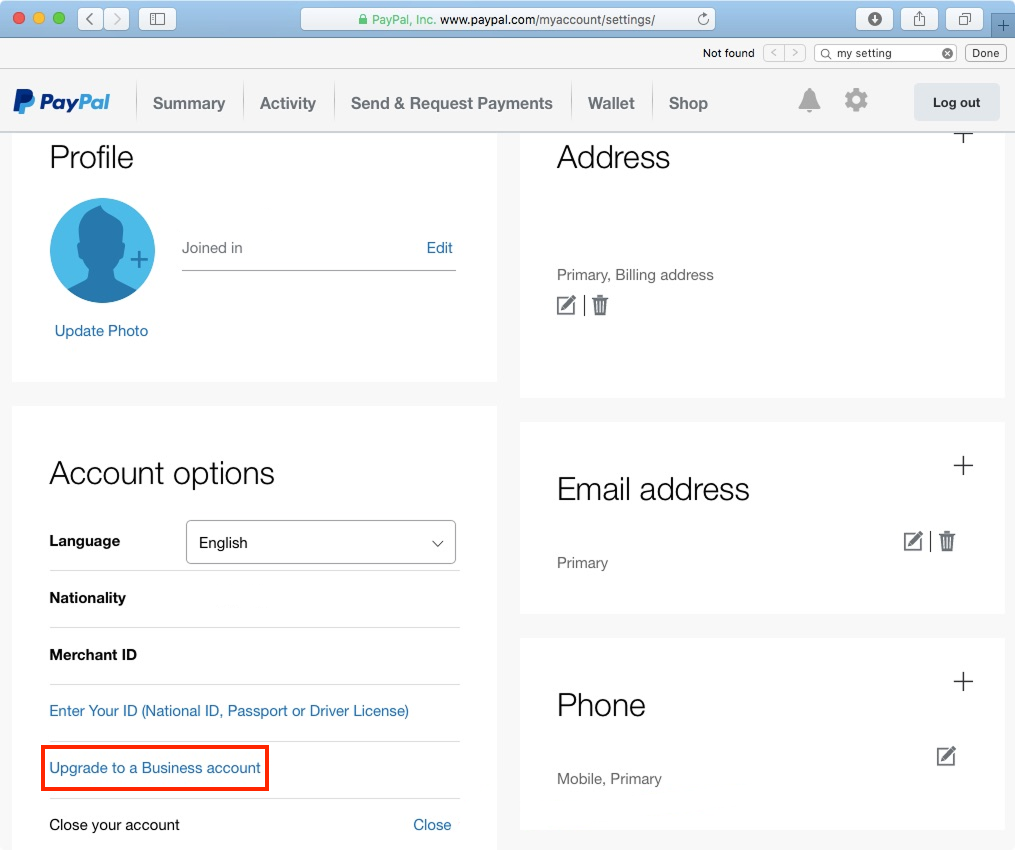
- Fill in the required information during registration.
To start receiving payments from websites and applications, no additional integration settings are required in the PayPal account itself.
Just set up and activate your account — this is enough to accept payments.
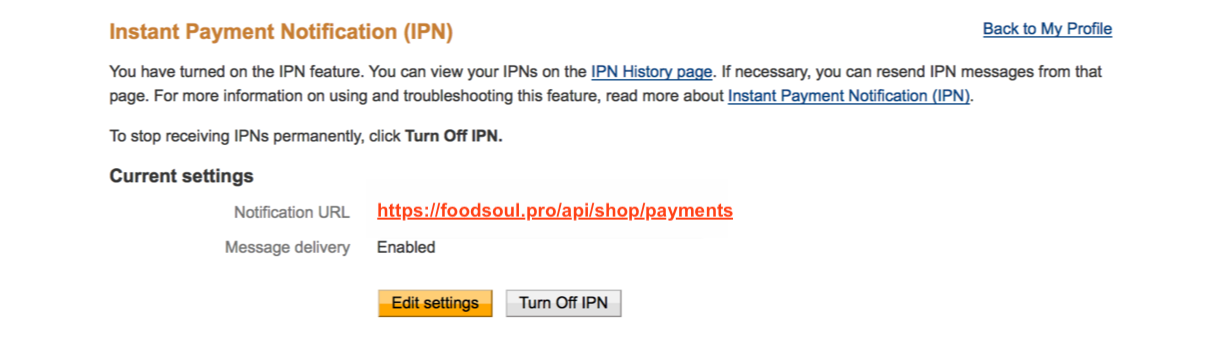
- Specify the URL for notifications: https://foodsoul.pro/api/shop/payments/.
If all test payments were successful, switch the payment system mode from test to production.
- After creating a business account in PayPal, go to the "Integrations" → "Payment systems" → "Settings" section in your FoodSoul dashboard.
-
Enter the Email of your Corporate account in the "Account email for receiving payments" field.
-
Click "Save".
To avoid payment errors, check the tax settings in the "Contractors" section.
All set! Wishing you successful payments via PayPal! 🎉